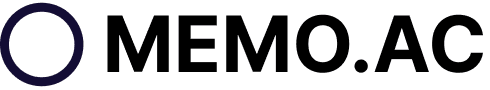Memo AI What's New
Get the invitation code
Memo AI is still in beta. To use MemoAI, please apply: Early Access
Memo AI Notice
Memo AI is recommended for devices with more than 16G of RAM for a better experience, and the better the device, the faster the transcription speed.
2025-12-09 v1.6.8
New Features
- Enhanced Search Experience: Select text and press Ctrl+F (Windows/Linux) or Cmd+F (macOS) to auto-fill the search box with selected content
- Video Playback Enhancement: Added flv.js support for playing FLV format video streams
- Homepage Improvements: Added view mode toggle, history filter, and optimized HistoryList component layout and performance
- Font System Upgrade: Implemented system font caching and validation, enhanced CJK font handling, added user notifications for font loading failures
- LLM Service Optimization: Updated model configurations and pricing for multiple LLM providers, enhanced parameter validation, improved model instantiation logic, implemented LLM service config cache clearing for immediate effect after updates
Improvements
- Transcription Post-processing: Implemented keyword replacement post-processing for accurate short keyword replacement
- Server Communication: Enhanced server polling mechanism with max retry limits, improved message sending safety across handlers
- Update Process: Optimized macOS update installation flow, added quit flag setting for better update experience
Fixes
- UI Adjustments: Optimized Fonts component layout and styling
2025-11-05 v1.6.7
Improvements
- Optimized network video loading failure issues
- Optimized model folder cleanup issues
2025-10-15 v1.6.6
New Features
- Added English and Japanese learning tools with support for extracting vocabulary from English videos for listening and reading practice
- Added AI conversation feature, enabling dialogue between any AI and video content
Improvements
- Optimized audio file verification logic with retry mechanism when files are not found
- Added folder copy functionality with progress display when exporting projects with TTS folders
2025-07-18 v1.6.0
Feature Updates (English)
- Added support for XAI, Moonshot, Together, SiliconCloud, OpenRouter, Claude, and Gemini services
- Introduced local transcription parameter configuration for improved flexibility and customization
- Added Kokoro text-to-speech functionality with voice selection, speed control, and error handling
- Introduced mind map editing with a customizable toolbar, supporting zoom, fullscreen, and download
- Added automatic screenshot for summary highlights
- Custom prompt support for mind maps and summary modules
- Added support for exporting to
.docxformat - New plugins: English learning tool and subtitle-to-article converter
- Added plugin cache clearing feature
Improvements
- Improved player control: now supports time range and loop count parameters
- Enhanced the LLM settings UI with better support for dark mode
Bug Fixes
- Fixed issue with retrieving all models
- Fixed variable naming in the view mode of the history list component
- Corrected service ID extraction logic and adjusted log output
- Fixed default value handling when current transcription provider is unavailable
2025-05-07 v1.5.5
Features
- Support selecting the number of speakers during speaker recognition (local model needs to be re-downloaded)
- Text-to-speech synthesis speed increased by 5x
- Text-to-speech function upgraded with segmented algorithm
- Third-party integration supports uninstallation and reinstallation
Bug Fixes
- Fixed the issue with the O shortcut key not opening
- Fixed the error caused by the download source
- Fixed the issue where scrolling is not possible after replacing text with more than ten replacement words
- Fixed the issue where capitalization of the first letter of English changes to lowercase when replacing punctuation symbols
2025-04-16 v1.5.3
Features
- Introduced background music separation to assist with transcription
- Added option to switch model download sources
- Implemented automatic retry for failed batch tasks
- Added re-export function for batch tasks
- Expanded subtitle optimization options
- Added subfolder creation feature (beta)
Optimizations
- Improved file reading and writing efficiency
- Enhanced batch file sorting mechanism
- Optimized TTS execution for batch tasks
- Improved stability of batch task processing
2025-03-18 v1.5.2
Features
- Application: Added accompaniment extraction, supporting the separation of voice and music. Please enable it in Settings - Labs.
- Summary: Optimized the output of the DeepSeek R1 thinking model.
- Transcription: Added Groq for fast cloud-based speech-to-text conversion.
Bug Fixes
- Fixed blank issues caused by reading problems.
2025-02-24 v1.5.0
Version 1.5.0 represents a major upgrade for Memo. This release includes numerous improvements that required extensive testing, which delayed the release. We apologize for keeping you waiting.
Here are the key improvements we've made:
- Core Restructuring: Rebuilt the underlying system to prepare for future export and sync capabilities
- Enhanced Subtitle Search: More user-friendly subtitle search and replace functionality, with support for regex, case sensitivity, and title case matching
- Video Watermarking: Added watermark support for videos during export
- Batch Processing: Improved batch tasks with automatic sentence segmentation, subtitle export to current folder, and text-to-speech capabilities
- Settings Interface: Refined UI elements and optimized settings layout
- Export Enhancements: Optimized Notion large text export, added quick-access links, and added FCPXML format support
- Transcription Settings: Converted advanced settings to expandable options, improved settings panel design, and removed automatic voice detection trimming
- Subtitle Settings: Refined subtitle scaling calculation method and optimized scaling factors
- History View: Enhanced history card design with 16:9 cover ratio, added video/audio type indicators, improved card layout and spacing, and enhanced visual hierarchy and interaction
- Chat Mode: Added OpenAI and ChatGLM chat dialogue support
- Integration Management: Added new integration services including siliconcloud and xAI
- Text-to-Speech: Fixed 403 error in synthesis
- Floating Subtitles: Added close button in top-right corner with direct switch to in-video style
We'll be returning to our bi-weekly update schedule. Stay tuned!
Windows ARM
Version 1.6.8Windows ARM version is currently not available.
2024-12-05 v1.4.0
- Implemented new sidebar component for improved navigation
- Added pop-up window support within note pages
- Introduced microphone selection for audio recording
- Added close button to standalone subtitle window
- Fixed macOS window dragging issue when opening notes within pages
- Resolved transcription settings not triggering when dropping files on homepage
2024-11-05 v1.3.10
- fix: Fixed the issue of disappearing bilingual subtitles
- fix: Fixed the issue of font display when exporting
2024-10-29 v1.3.9
New Features
- Major feature: Support for real-time speech-to-text transcription using a pure local model, with low resource consumption while ensuring good quality results
- Added support for m4v format
Bug Fixes
- Optimized the issue of configuration history becoming invalid
- Fixed the problem where edited titles would revert back after transcription
- Improved Apple Podcast loading issues
- Improved Traditional Chinese text and translations
- Added support for Deepseek summarization and mind map generation
- Implemented quick copy functionality for mind maps
2024-08-29 v1.3.8
New Features
- Added YouTube subtitle download functionality, supporting both uploaded and auto-generated subtitles
- Added one-click export of subtitles to Obsidian (for videos under two hours)
- Export text supports both paragraph and single-line display modes
- Activated system optimization, supporting display of activated devices, removal of devices, and expansion of device numbers
- Synchronized playback progress after jumping to the subtitle editing interface
- Support for renaming titles, please double-click the title to rename
Fixes
- Fixed issues with inserting and deleting links in batch tasks
- Fixed handling of Chinese paths in batch task space
- Fixed software error caused by translation return content exceeding the original text
- Fixed issue where translation could not be stopped
- No longer automatically play video when clicking on text being edited in the subtitle editing interface
2024-08-05 v1.3.7
- feat: Support for Ollama local AI model summary, currently there are problems with mind map conversion for models under 72B, debugging prompts are in progress. If you mind the generation effect problems, please use online OpenAI or custom models adapted to OpenAI.
- feat: Support for manual insertion of subtitle lines in clip mode.
- feat: Export text supports setting display sequence number, speaker, and timestamp.
- fix: Adjust the concurrent slider to dropdown.
- fix: Fix the issue that clicking on the homepage list does not jump to details.
- fix: Fix the error of TTS video export.
2024-07-12 v1.3.6
- feat: Revamp player control bar, optimize commonly used player shortcuts
- feat: Add extension package management interface
- feat: Adjust the minimum window width limit
- feat: AI translation adds single-line translation and concurrency
- feat: Support for exporting and importing bilingual subtitles
- feat: Support for changing time by clicking on the subtitle editing page
- fix: Change the issue of TTS prompting object
- fix: Fix the issue of empty subtitles remaining after filtering keywords
2024-06-05 v1.3.5
- feat: 100% cuda acceleration enabled by default
- fix: fixed speaker recognition subtitle color display issue
2024-06-03 v1.3.4
- Feature: To optimize the feedback method, please click Help & support - Report a bug in the lower left corner to directly provide feedback on your questions
- fix: Fixed missing translation subtitle Timeline
2024-05-29 v1.3.3
- Feature: New Cuda and Mac M chip acceleration. Recommended, especially NVIDIA graphics cards can get 110% transcription acceleration. Please go to Settings-Lab-Enable flash attention
- Feature: The transcription panel supports sentence segmentation switches. If you encounter inaccurate sentences or large sections, please change the model or output "," in the prompt word. Two punctuation marks prompt AI to restore punctuation marks.
- Feature: Audio supports floating windows to play subtitles
- Feature: Audio player supports recording viewing progress
- feature: Speaker recognition support progress loading
- Feature: OpenAI supports configuring custom models and hosts
- Feature: Increase the progress of retranscribing fragments
- Feature: Optimize search highlighting and search interaction
- Feature: Optimize Pro interface interaction
- fix:Fix the problem that batches cannot be exported
2024-05-10 v1.3.2
- feat: Add speaker recognition installation
- feat: Support batch selection of vtt and srt to create transcriptions and translations
- feat: Clear translation content when transcribing files
- feat: Add video encoding resolution selection
- feat: Use independent language packs, support manually adding software language packs
- feat: When exporting selected segments, only play the selected time range
- feat: Support box selection of a portion of subtitles in the list for re-transcription, convenient for separate transcription of repeated content and multi-language content
- feat: Player uses ass for subtitle display
- feat: Windows GPU detection language optimization, more accurate detection of original audio language
- feat: Subtitles support adjusting vertical position
- feat: Support exporting to Word, refactor export options
- feat: Player supports playback using ASS subtitles
- feat: Add bilingual support when exporting to Notion
- fix: Fix subtitle rendering order and border width issues
- fix: Check for subtitle existence when synthesizing speech to avoid generating invalid audio
- fix: Subtitle fonts support setting smaller font sizes
- fix: Synchronize timeline modifications to update other page states
2024-04-10 v1.3.0
Major Update:
Memo now supports exporting synthesized audio and video.
How to use: transcribe the audio, translate the corresponding subtitles, click TTS to select a service for conversion, then click export and enable the audio synthesis option.
1.3.0 Update Overview
- Feat: Synthesized audio and video export, with synchronous support for GPU acceleration
- Feat: Added Japanese model
- Optimization: Windows display title bar in compliance with Windows design
- Optimization: Improved operation interface for audio synthesis, added text prompts
- Optimization: After transcribing subtitles, translation defaults to clear
2024-03-26 v1.2.2 Beta
- feat: Support elevenlabs service
- fix: Fix the problem that the plug-in cannot be displayed
- fix: Fix the problem that online video cannot be Transcribe
2024-03-17 v1.2.1 Beta
- feat: Added clip editing, you can edit and export videos through subtitles #195
- feat: Added Twitter content translation, currently does not support Space
- feat: Updated preset plugins and plugin list, added functionality to obtain the latest online plugin list in real time
- feat: Adjusted alignment method of the homepage cards
- fix: Fixed issue where incomplete tasks were not checked at startup, fixed issue where null content in translation caused a white screen
- fix: Optimized subtitle performance during export preview
- fix: Fixed issue where editing original subtitles would automatically save and move the cursor to the end #217 #216 #215
2024-03-13 v1.2.0 Beta
- feat: New translation service settings interface and language model interface split, translation plugins can be downloaded in integrations.
- feat: Support for custom prompts from Open AI and other AI
- feat: Support for local AI translation from Claude, Ollama, please add in the Integrations
- feat: Translation supports continued translation, interrupt translation, and the problem of merging broken sentences can be well solved #174
- feat: Add shift interval selection editing #206
- feat: Support for playback history records #42
2024-03-05 v1.1.9 Beta
- Optimize: Add serial numbers and words/second statistics to subtitle editing
- Optimize: When dragging or selecting subtitles on the homepage, if there is no ongoing transcription task, go directly to the details
- Fix: Issues with Japanese transcription results
- Fix: Unable to link local files
- Fix: Auto ellipsis in the detail title bar
- Fix: #176 Unable to enter a space when naming a custom folder
- Fix: Issue where the title on the detail page was overridden by buttons
2024-02-28 v1.1.8 Beta
- fix: Temo wrap problem
- fix: Chinese subtitle export problem
- fix: Add a Memo exit alert
2024-02-26 v1.1.7 Beta
- feat: Bilingual subtitle editing and video encoding without needing to separately export and import subtitles for post-production
- feat: Independent subtitle translation through dragging and dropping the subtitle file into Memo for direct translation
- feat: The position and order of subtitles can be switched
- feat: Addition of Temo, which supports text translation to audio, now available for trial as a standalone application within Memo
2024-01-16 v1.1.6 Beta
- feat: Added third-party integration for translation plugin
- feat: Software supports theme changes following system alterations
- feat: Enhanced capability for selecting between Simplified and Traditional Chinese
- feat: Laboratory added independent subtitle floating window
- plugin: Tencent translation plugin
- plugin: Gemini translation plugin
- plugin: Xiaoniu translation plugin
- fix: Fixed the issue affecting playback caused by special characters in file names
- fix: Fixed Local SRT File Upload - not working properly
- fix: Fixed the issue where download model might initiate twice
- fix: Fixed issues loading Bilibili and YouTube
- fix: Fixed the issue where sidebar subtitles couldn't search for fonts
- fix: Fixed the issue of missing bottom icon when opening note window in macOS
2023-12-25 v1.1.5 Beta
New Features
- Optimize termination event of transcription to avoid premature ending
- Add functionality to start transcription by drag and drop on homepage
- Add transcription button in RSS
- Batch task enhancements: Addition of VAD option and support for language selection during export
Bug Fixes
- Removal of shortcut to open webpage
- Fix for navigating to detail page from batch tasks
- Resolve issue of inability to export subtitle files from batch tasks
- Fix for an issue of TTS being unable to generate sound from an empty string
2023-12-21 v1.1.4 Beta
Now, seamlessly switch between pages during the transcription process, greatly improving the user experience.
- Features voice detection, an effective countermeasure against subtle speech fragments and redundant content. Please enable this feature in the advanced settings on the transcription page.
- The mind-mapping tool has received another upgrade, facilitating the export in formats including SVG and JPG. Additionally, it now supports Markdown editing.
- The AI translation feature has been advanced, offering iterations of translations for increased accuracy and a more natural articulation.
2023-12-09 v1.1.3 Beta
Feature
- AI Mind Map: Your videos can be summarized into attractive mind maps with one click through Memo. (This is an experimental feature, still under optimization)
- RSS: Videos can be subscribed via Youtube personal links (This is an experimental feature, still under optimization)
- Increased 3x playback speed for videos
- Added Core ML acceleration
Optimize
- Supports automatic saving after editing
2023-12-03 v1.1.2 Beta
- Microsoft translate supports super-long text translation
- add Cantonese options
- space logic optimization, default built-in space
- optimize batch mode performance issues
- optimize the conversion of simplified and traditional Chinese
2023-11-26 v1.1.1 Beta
- fix the download problem
- fix translation issues
- optimize the operating experience and tips
2023-11-24 v1.1.0 Beta
- Model: Supports Whisper V3, currently only for Mac version and Windows CPU
- Model: Optimized the initial model loading experience
- Subtitle: Optimized batch operation style, temporarily removed drag and multi-select feature, will be updated in next version, please use right-click method for multiple selection.
- Batch: Supports Prompt parameters
2023-11-15 v1.0.13 Beta
Features
- Open AI TTS
- volcengine TTS
2023-11-06 v1.0.12 Beta
Features
- add Distil-Whisper model, near support for English
- add spatial isolation (old data does not support migration for the time being and can be seen in the various spaces)
- delete folder automatically clears history task list, delete resource task automatically removes transfer and task backup files
Optimizes
- home input box to add a link before showing the transfer button
- remove Model Management Page model folder display, adjust the import model button
- adjust the list of selected transliteration languages
- adjust failed message prompts for batch task startup and task list
- fixed a problem with the macOS x64 vad that did not work
- remove VAD mode, automatically use loose mode, adjust VAD default threshold
2023-11-04 v1.0.11 Beta
Features
- VAD,To prevent whisper hallucinations.
- Subtitle Synthesis Audio Export
- Batch conversion of audio and video
Optimizes
- increase translation languages, Romanian, Uighur, Uzbek, Kazakh, Azerbaijani, Kyrgyz, Farsi, Tajik
- Windows GPU supports automatic detection language
- remove the automatic punctuation setting to simplify the operation. If you encounter an automatic punctuation failure, Please add a prompt: "Please add punctuation."
- optimize some shortcuts and prompts, such as opening the transition panel on the home page (Alt/Option + O) , scrolling through the model (Alt/Option + M) , and starting the transition (Alt/Option + S)
- supports low-quality video when transcribed (setup-lab Open)
- increase batch when subtitle export
- add more natural captions to follow the scrolling effect
- fixed the problem of not being able to transfer the downloaded video
- fix download headers that are too long to forward
2023-10-20 v1.0.10 Beta
🐞Caught a few jumping bugs.
2023-10-16 V1.0.9 Beta
Features
- Basic version of Memo batch capability
Optimizes
- Move the rewrite button to the upper-right corner of the screen
- Optimized Simplified Chinese prompt, more accurate output simplified Chinese
- Add Ts, OGV, 3GP, VOB, WTV format file support
2023-09-25 V1.0.8 Beta
Features
- Mac M series chips support GPU acceleration
- the title configuration panel is refactored
- the transfer panel supports drag-and-drop resizing video
- support CHATGLM translation
- Memo Pro supports activation codes
Optimizes
- Actually already supports suppressing exports for use in export-media. But the effect still has optimization space, we then optimize optimization use. If you want to export bilingual subtitles, remember to select the top right bilingual, and then export.
- Support Wen Xin's summary 3.TTS supports text-to-speech
- Fix the problem of full text loss due to one-line translation
- CLIP mode timeline for text support drag and drop, fixed an issue where adjusting captioning time was not displayed in real time
2023-09-13 V1.0.7 Beta
Features
- Text, subtitle synthesis of speech
- Multi-language: Support Traditional Chinese interface
- Export: support TXT, bilingual export
Optimizes
- Support Baidu cloud intelligent cloud translation;
- Optimization of prompt box;
- Support the navigation bar to fold and unfold;
- Advanced download capability is embedded. If it cannot be downloaded and there is a loading situation, please go to Settings-Laboratory to close the download.
2023-08-28 V1.0.5 Beta
Features
- Transcription: new Windows GPU acceleration
- Transcription: Mac supports coreML acceleration
- Translation: Open AI Translation
Optimizes
- UI changes, note UI becomes icon, more consistent interface.
- translation support long text, Google because of support for long text, if frequent calls will block IP. Follow-up will provide a way to fill in Key .
- automatic updates, automatic updates, no manual download.
2023-08-13 V1.0.4 Beta
- notes: Hover notes, quick timestamps, screenshots!
- subtitle: Support Import local subtitle, bilingual subtitle export
- translation: support for translation configuration testing, interface style revision
- player: supports theatre mode
- space: content isolation, family sharing a computer to see different content
2023-07-22 V1.0.3 Beta
- translation: support more translation platform: Volcano, Deepl, Microsoft translation
- subtitle: support subtitle editing and one-line translation
- play: supports full screen subtitles
2023-07-12 V1.0.2 Beta
- clip: paragraph clip, rough cut more efficient-scrolling subtitles
- proxy: optimize proxy acquisition logic
- import: Notion import support
2023-07-06 V1.0.1 Beta
This time it brought translation capability, with support for up to ninety-six languages.
2023-06-13 V1.0.0 Beta
The first release was a small milestone. In the first release, the following capabilities were available:
- Multi-format: MP3, WAV, AAC, M4A, MKV, AVI, MP4, MOV and other formats to support import
- Multi-language: support Chinese, English, Deutsch, LTALIANO, Japanese
- Custom Prompt: allows the AI to recognize if it is in Sichuan or Henan, n or English. You can say“This is a Sichuan dialect,” you can identify the Sichuan dialect Four. Export: supports common export formats such as Markdown, Subtitle SRT, etc. There are real-time subtitle preview, real-time stream, batch replacement, subtitle merger and more features to explore!